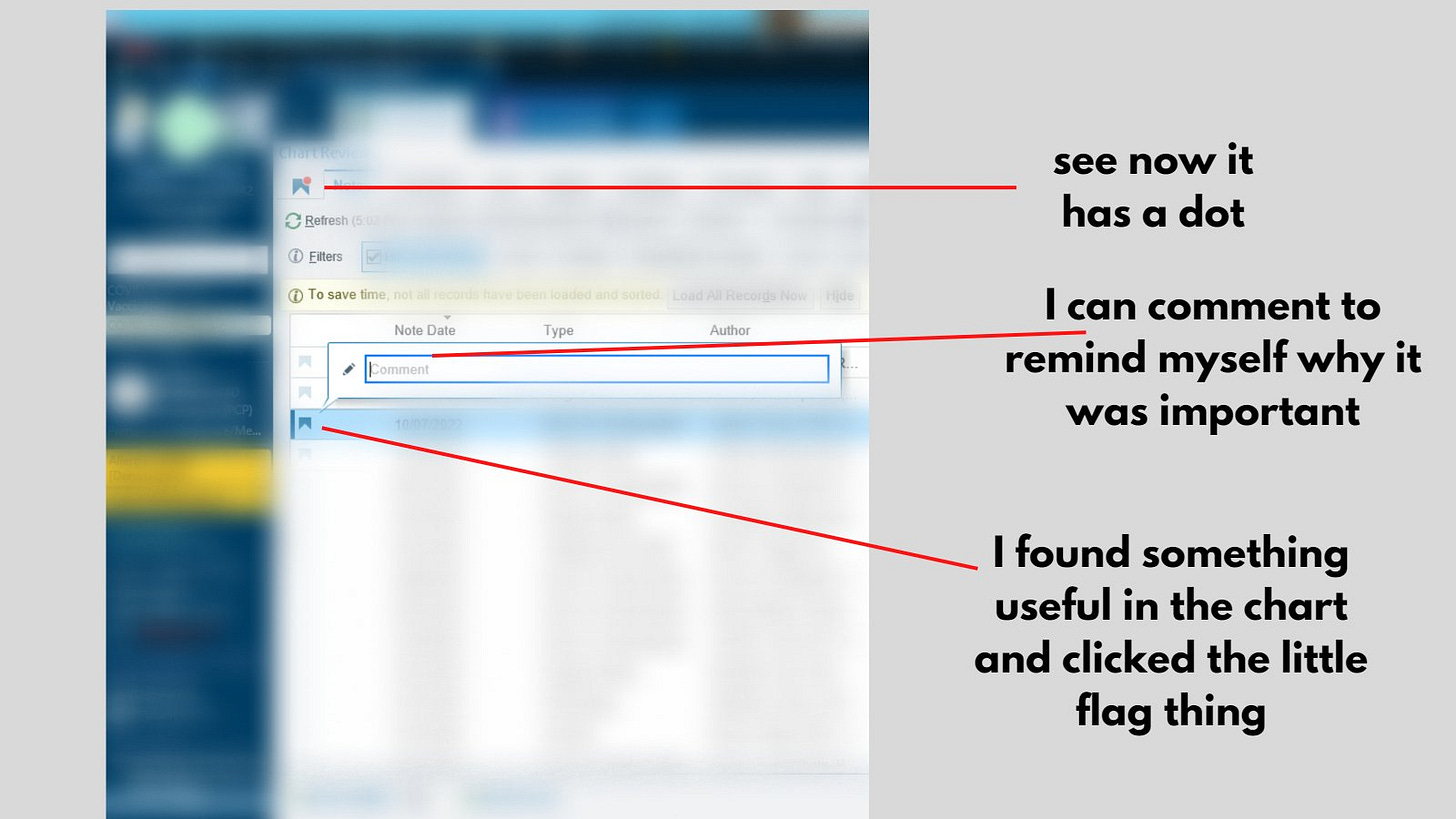Note: The original tweetorial on this topic happened 10/20/22. If you saw it live, bear with me. I’m giving #EpicShortCuts a permanent home here before we start branching out.
The original tweet describes how to leverage bookmarks for efficiency. Check it out:


Remember paper charts?
No? Grab a chair. They were monstrous things and we don’t want to go back to them, but you could use a post-it note or some other such sticky thing and make it a bookmark.
Then when you got back to the chart, it’d be there.
In an anachronistic throwback, you can have bookmarks in the Epic EHR, and it’s pretty great. See, when you take the time to go through a chart hunting and pecking, you don’t ever want to repeat that. You can help your future self by adding a bookmark next to the item in the chart.
How do you actually do it?


When you need to check your bookmarks, there will be a big red dot on the bookmark, indicating that bookmarks exist. It even becomes a functional tab.


Here’s a closer look.
Can you only bookmark chart notes? Nope. You can bookmark labs, imaging, even outside record entries in media. If you do this correctly, in a complex patient, you can keep the essentials organized in a neat and tidy way for next time.
What about bookmarks from other providers? You can see them!

You may be wondering why you’d want to see other peoples’ bookmarks in your workflow. Consider this - do you have an MA or RN review the chart first? Does your scribe do this? (if you answered no to all of these questions, consider making it happen).
Now, let’s say this team member who is already looking through the chart, starts adding bookmarks. The chart is now teed up for you. Amazing, right?
Or, as I pointed out in the next tweet, you can facilitate communication with colleagues.

Here’s the bottom line. You (or someone) did the work of chart searching. Only do that once. Bookmark it, and give it a description for context.
That’s it for this edition of #EpicShortCuts. I hope it help future you.